STORAGE DEVICES
This type of storage devices can gather information without loosing them over time like with volatile devices as Ram
There are different types:
OPTICAL:
Such as CD-ROM or DVD, they are cheap and portable, although they are fragile and have a small storage capacity, 700 mb in the case of the CD and 4.7 GB in the DVD.
Usually people use the optical storage devices for films, music or for software however, now a days they are not popular.
SOLID STATE:
A perfect example is the flash drive, extremely common in these times. Flash drives use technologies similar to the Ram Memory but not being volatile. They are small, fast and portable. In addition, they have a big storage capacity, up to 2 Tb.Although, not everything is positive, flash drives are fragile and easy to loose, as you need to carry it with you.In our society, flash drives have almost replaced totally the optical devices.

MAGNETIC:
They can storage everything: operating systems, applications, documents...

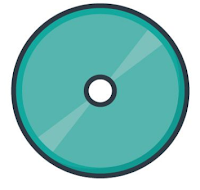

Comments
Post a Comment